|
Select banner size. Group Size of Attributes Panel is intended for selection of banner sizes. |
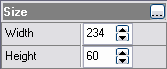
|
You can create standard size banners with the help of button |
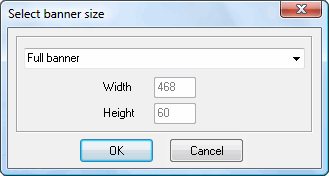
|
File sizes.txt contains list of standard banner sizes. You can edit it in any text editor to add your own frequently used banner sizes. You can create banners of any sizes with the help of spinedits Width and Height in the group Size. If you want to set banner sizes as picture sizes use style Picture in group Background. |