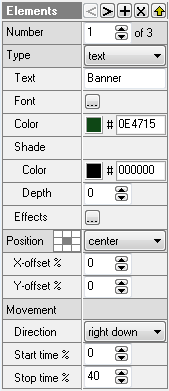|
To add or to delete animation element use buttons  or or  . Buttons . Buttons  and and  allow you to choose wanted element for editing of its parameters. allow you to choose wanted element for editing of its parameters.
Button  puts selected element (except for the last element) above other elements, moving it to the end of the elements list. puts selected element (except for the last element) above other elements, moving it to the end of the elements list.
Spinedit Number shows number of selected element and their total quantity.
Drop-down list Type allows to choose type of animation elements: Text or Image.
Group of nine buttons or drop-down list Position are intented for defining of element position on your banner.
Spinedits X-offset % and Y-offset % are intented for offset of element relative to its position in horizontal and vertical direction accordingly. With help of negative values of offset you can move element to the left and down. With help of positive values of offset you can move element to the right and up. Thus you can put any static element in necessary place of your banner.
Group Movement sets animation parameters for each running element of your banner.
Drop-down list Direction allows to choose direction of movement of animation element: None, Right, Left, Down, Top, Right down, Right top, Left down, Left top.
Spinedits Start time % and Stop time % define time interval for animation element: start and stop values from 0% to 100%.
Note 1: if you decrease animation interval for an element then it will appear in some range of animation frames only. The smaller interval the more count of frames you must set to view this running element.
Note 2: elements may run concurrently or one after the other.
Note 3: each element always circulates from banner edge. Horizontal movements take into account only vertical position of animation element. Vertical and diagonal movements take into account only horizontal position of animation element.
|