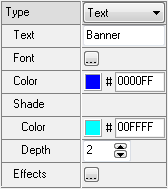|
Field Text contains text for created banner. You can make multi-line text using symbol | as line separator. Example: Line1 | Line2. To use symbol | inside text write it double. Example: Single || Line. With help of button  in line Font you can select parameters of font for your banner. in line Font you can select parameters of font for your banner.
To set text color of the caption click colored square in the line Color. Field # shows and allows to edit text color in HEX form (hexadecimal numbers). Note: to see color editing result in HEX form you must press key Enter.
Blockette Shade defines parameters of text shade. Colored square or field # in Shade group allows you to select shade color and spinedit Depth allows you to set value of shade offset for text ( from 0 up to 20 ).
You can apply animation effects to your text with help of button  in line Effects. in line Effects.
|