|
Text effects. This dialog is intended for addition animation effects to your text. |
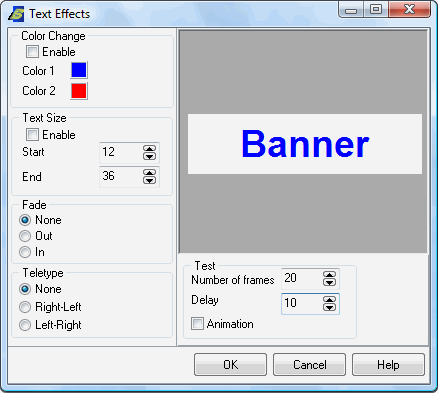
|
Effect Color Change allows to change text color smoothly from Color 1 to Color 2. Checked flag Enable activates this effect. Group Test is intended for building of test animation defined by selected effects. You can set number of frames and time delay for animation frames (spinedits Number of frames and Delay accordingly). To see text animation in test preview window - set flag Animation. Note1: you can apply to your running or static text any combinations of effects. To get wanted result press the button OK. |