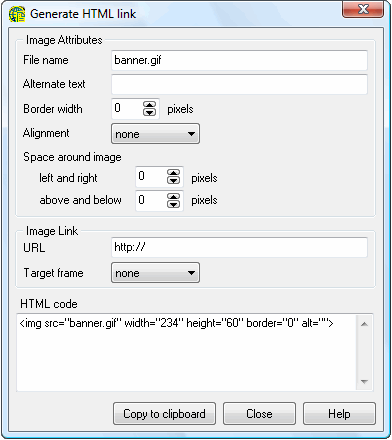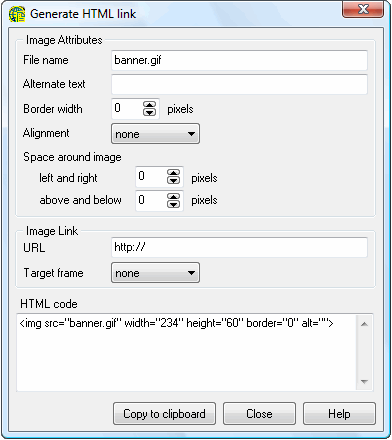|
Group Image Attributes is intended for setting of image attributes.
File name - The name of your GIF- file.
Alternate text - Alternative text. Used as a replacement for an image, whenever the image cannot be seen (e.g. browser with images turned off).
Border width - Image border separates images from text or lets viewers know the image is clickable.
Alignment - This attribute specifies the position of picture with respect to its context.
The following values for align concern the object's position with respect to surrounding text:
none: undefined value.
bottom: means that the bottom of the object should be vertically aligned with the current baseline. This is the default value.
middle: means that the center of the object should be vertically aligned with the current baseline.
top: means that the top of the object should be vertically aligned with the top of the current text line.
Two other values, left and right, cause the image to float to the current left or right margin.
Space around image - This attribute set white space around image.
left and right - This attribute specifies the amount of white space to be inserted to the left and right of an image. The default value is not specified, but is generally a small, non-zero length.
above and below - This attribute specifies the amount of white space to be inserted above and below an image. The default value is not specified, but is generally a small, non-zero length.
Group Image Link is intended for setting of link attributes.
URL - Set this if you want the image to be linked to a web page.
Target frame - This attribute specifies the name of a frame where a document is to be opened.
The following target names are reserved and have special meanings.
none - undefined value.
_blank - The viewer (browser) should load the designated document in a new, unnamed window.
_self - The viewer (browser) should load the document in the same frame as the element that refers to this target.
_parent - The viewer (browser) should load the document into the current frame.
_top - The viewer (browser) should load the document into the full, original window (thus canceling all other frames).
HTML code contains generated code which can be copied to Windows clipboard with help of the button Copy to clipboard.
|