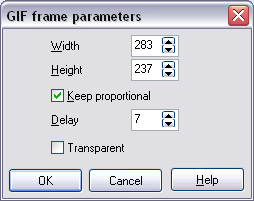|
GIF frame parameters Dialog GIF frame parameters is intended for setting (editing) of parameters of image (frame) in GIF- file.
It appears: - after pressing the button - after pressing the button - at double click on image name in List of frames, located in the left part of window GIF animation.
Spinedits Width and Height set the size of the first and all next frames of GIF- file, added in List of frames for creation of GIF- animation. First these sizes conform to sizes of Image Panel in main window of the program. You can see them in Status bar. Spinedit Delay sets delay for the current image in animation. It is integer number of one 100th of a second. You can set individual delay for each frame. Checked state of checkbox Transparent sets transparent background of output GIF. Transparent color is the color of bottom left pixel. |