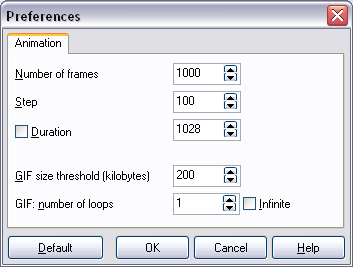|
Spinedit Step allows you to set step along animation path. It is some relative time value which depends on coordinates and speeds entered in animation path. Greater step value accelerates animation. Duration is the product of step and number of frames. Checked flag Duration recalculates number of frames when you change step and vice versa. If this flag is unchecked then parameter Duration is recalculted after editing of step or number of frames. When you edit duration of animation (this flag may be checked or not) then number of frames is changed. Spinedit GIF size threshold (kilobytes) allows you to limit the size of GIF-file during automatic addition of 3D scene images to GIF along animation paths. Spinedit GIF: number of loops sets loop counter of animation. Checked state of checkbox Infinite makes counter unavailable and defines infinite loops. Button Default changes all numerical values to default ones. |