|
Material editor This dialog is intended for editing of object material (color or texture). |
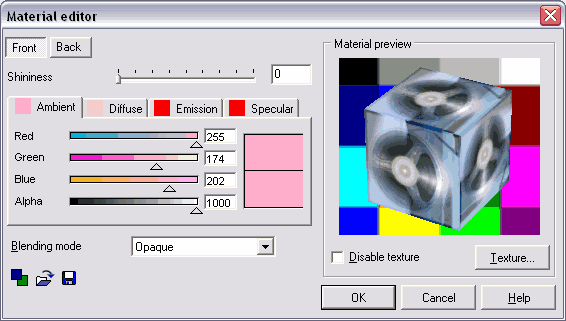
|
Buttons Front and Back allow to set different color for front and back (internal) surface of object. Properties of material relative to light:
RGB is color space, based on three colors: red, green and blue. Alpha is special channel of the image, defining transparency of pixels of source image. The white color means absolute opacity, black color - absolute transparency. This channel works if you select Transparency or Additive from drop-down list Blending mode. Blending mode is method of mixing of object colors with colors of other objects, located deeper.
Button Group Material preview contains window with view of front surface of virtual cube filled by color or texture. If flag Disable texture is unchecked you can choose texture for fill from GIF, JPEG(JPG), PNG, BMP, ICO, EMF, WMF- files. |
 |
 |
 |
 |
| Diffuse: R=0 G=0 B=0 | Diffuse: R=255 G=255 B=255 | Specular: R=0 G=0 B=0 | Specular: R=255 G=255 B=255 |
 |
 |
 |
 |
| Blending mode: opaque | Blending mode: transparency | Blending mode: additive | Texture: animated GIF |