Image Constructor
![]() Image Constructor 2.5 helps you to create beautiful illustrations in the form of small images and texts (objects) over some background with picture or gradient fill and to import them to graphical files.
Image Constructor 2.5 helps you to create beautiful illustrations in the form of small images and texts (objects) over some background with picture or gradient fill and to import them to graphical files.
With Image Constructor you can:
- make Web graphics;
- make structural schemas and diagrams;
- make flow-charts;
- make simple geographical maps and location plans;
- make presentation materials;
- make beautiful pictures for somebody heart and soul.
System requirements:
- Windows XP/Vista/7/8/10
Quick links for Image Constructor:
- Tutorial, Testimonials, Examples;
- Download and try: imageconstructor.zip(7.19 MB);
- Buy now: US $25.
Main window of Image Constructor
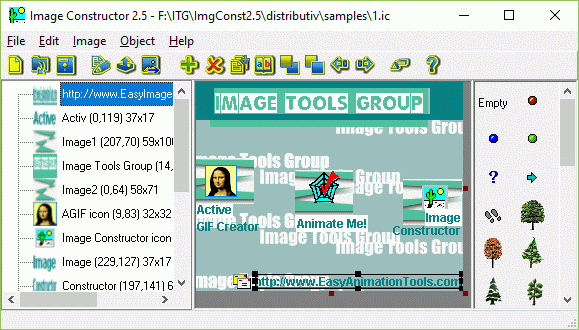
Program features:
- loads background pictures for your illustrations from BMP, JPEG, PNG, GIF, ICO, PCX, PSD and Windows Metafiles;
- creates background pictures using color or gradient fill;
- edits size and coordinates of the image;
- adds objects from a set of basic objects and image collections;
- edits image collections;
- adds objects from graphical files;
- adds object as a text line;
- adds object as a coordinate axis;
- manages list of objects;
- edits, deletes, duplicates, aligns objects;
- changes size and position of object (group of objects) by mouse;
- supports clipboard operations for separate objects and groups of objects;
- scales image with all objects;
- saves created images in a file with extension .ic;
- exports images to HTML5, BMP, JPG, PNG, PDF, SWF and GIF- files;
- copies image with all objects to clipboard in BMP- format;
- supports localization tools for different languages.
Recent changes:
* Dialog Image/Properties:
- button Apply;
- new background picture style: scale.
* Dialog Object/Edit:
- button Apply;
- new picture style: scale;
- angle of object rotation.
Restriction in the unregistred version:
- nag- screen;
- restriction on quantity of objects on image (up to 10 objects);
- text "demo".